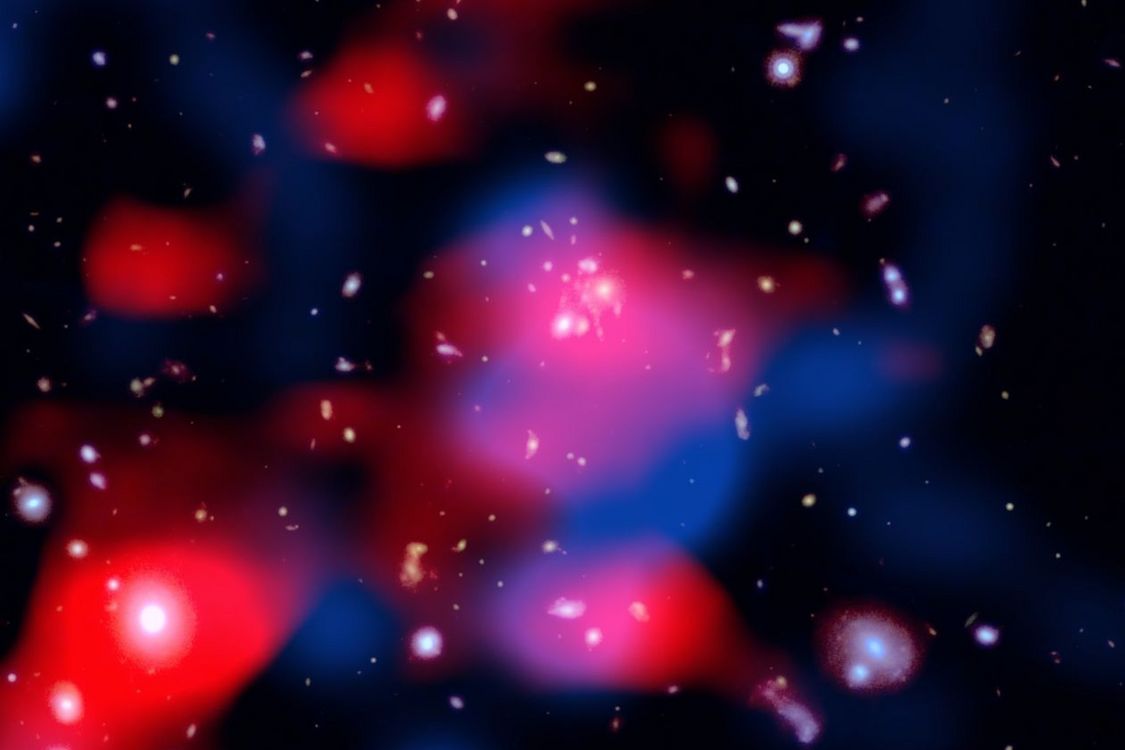Understand your software’s supply chain with GitHub’s dependency graph

What if you could spot the weakest link in your software supply chain before it breaks?
With GitHub’s dependency graph, you can. By providing a clear, complete view of the external packages your code depends on, both directly and indirectly, it allows you to understand, secure, and manage your project’s true footprint.
If you’re like me and sometimes lose track of what’s actually powering your applications (we’ve all been there!), GitHub’s dependency graph is about to become your new best friend.
What is the dependency graph?
Here’s the thing: Every modern software project is basically an iceberg. That small manifest file with your direct dependencies seems quite harmless at first glance. But underneath? There’s this massive, hidden world of transitive dependencies that most of us never think about. The GitHub dependency graph maps this entire underwater world. Think of it like a family tree, but for your code. Each package is a family member, and each dependency relationship shows who’s related to whom (and trust me, some of these family trees get really complicated).
Each package is a node. Each dependency relationship is an edge. The result? A full visual and structured representation of your software’s external codebase.
In some cases, 95–97% of your code is actually someone else’s. The dependency graph helps you make sense of that reality. GitHub engineer Eric Sorenson
Let that sink in for a moment. We’re basically curators of other people’s work, and the dependency graph finally helps us make sense of that reality.
Why it matters
When vulnerabilities are discovered in open source packages, the consequences ripple downstream. If you don’t know a vulnerable dependency is part of your project, it’s hard to take action.
The dependency graph isn’t just a cool visualization (though it is pretty neat to look at). It’s the foundation that makes Dependabot alerts possible. When a security issue is found in any of your dependencies (even a transitive one), GitHub notifies you. You get the full picture of what’s in your supply chain, how it got there, and what you can actually do about it.
See it in action: From 21 to 1,000 dependencies
Eric showed us a project that looked innocent enough:
- 21 direct dependencies (the ones actually listed in package.json)
- 1,000 total dependencies (including everything that got pulled in along the way)
With the dependency graph, you can finally:
- Understand which dependencies are direct vs. transitive
- Trace how a package like Log4j ended up in your codebase. (Spoiler: it probably came along for the ride with something else.)
- Know what’s yours to fix and what depends on an upstream maintainer
Tighten your supply chain with Dependabot
Dependabot runs on top of the dependency graph—so enabling the graph is what makes Dependabot’s vulnerability alerts and automatic fix suggestions possible.
Pro tip: Filter for direct dependencies first. These are the ones you can actually control, so focus your energy there instead of pulling your hair out over transitive dependencies that are someone else’s responsibility.
How to enable the dependency graph
You can enable the dependency graph in your repository settings under Security > Dependency Graph. If you turn on Dependabot, the graph will be enabled automatically.
Using GitHub Actions? Community-maintained actions can generate a Software Bill of Materials (SBOM) and submit it to GitHub’s Dependency submission API, even if your language ecosystem doesn’t support auto-discovery.
✅ The best part? Dependency graph and Dependabot alerts are free for all repositories.
TL;DR
You can’t secure what you can’t see. GitHub’s dependency graph gives you visibility into the 90%+ of your codebase that comes from open source libraries and helps you take action when it counts.
- Enable it today (seriously, do it now)
- Use it with Dependabot for automated alerts and fixes
- Finally discover what’s actually in your software supply chain
Your future self (and your security team) will thank you.
Want to learn more about the GitHub dependency graph? Explore the documentation >
The post Understand your software’s supply chain with GitHub’s dependency graph appeared first on The GitHub Blog.
What's Your Reaction?
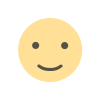 Like
0
Like
0
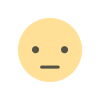 Dislike
0
Dislike
0
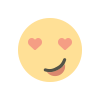 Love
0
Love
0
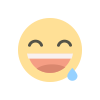 Funny
0
Funny
0
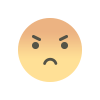 Angry
0
Angry
0
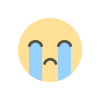 Sad
0
Sad
0
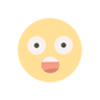 Wow
0
Wow
0